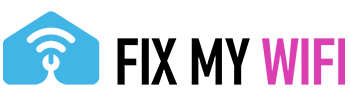In an age where internet connectivity is crucial for everything from remote work to streaming entertainment, having a strong Wi-Fi signal is a must. If you find yourself frustrated with slow speeds or dead zones in your home, you’re not alone. Fortunately, there are several easy fixes to enhance your Wi-Fi signal without needing advanced technical knowledge. Here are ten simple tricks to boost your home Wi-Fi and enjoy faster, more reliable internet.
1. Reposition Your Router
Keep It Central: The position of your router significantly affects your Wi-Fi’s performance. Place your router in a central location to distribute the signal evenly throughout your home. Avoid closets, cabinets, and corners. Elevate the router for a clearer path to other devices.
2. Limit Interference
Reduce Electronic Interference: Household appliances like microwaves and cordless phones can disrupt Wi-Fi signals. Keep your router away from metal objects and appliances that emit electromagnetic waves. Learn more about reducing interference on IEEE’s guide to device interference.
3. Update Your Router’s Firmware
Stay Updated: Manufacturers often release firmware updates to improve performance and security. Check your router’s admin settings or visit the manufacturer’s website for the latest updates. Staying updated can significantly enhance functionality and security.
4. Change Wi-Fi Channels
Switch Traffic Lanes: If your neighbors’ Wi-Fi networks interfere with yours, changing the channel on your router can help. Tools like Wi-Fi Analyzer can identify less crowded channels. More about optimizing Wi-Fi channels at Wi-FiAlliance.
5. Set Up a Wi-Fi Extender
Expand Your Range: Wi-Fi extenders can amplify your router’s signal to reach far corners of your home. It’s an effective solution for larger homes or areas with many obstacles. Check out Fix My WiFi’s Extender Solutions.
6. Use Quality of Service (QoS) Settings
Prioritize Bandwidth: QoS settings in your router allow you to prioritize traffic to essential applications like video calls or streaming. This prioritization can reduce buffering and interruptions during critical use.
7. Secure Your Network
Keep It Tight: An unsecured Wi-Fi network is vulnerable and can be slow due to unauthorized users. Ensure your network is encrypted with WPA2 or WPA3 security and set a strong password.
8. Upgrade to a Mesh Network
Seamless Connectivity: For extensive coverage without the performance drop-off of extenders, consider investing in a mesh network system. Mesh systems use multiple router-like devices to cover your home with a strong signal. Find out more at Fix My WiFi’s Mesh Solutions.
9. Control Bandwidth-Hungry Apps
Manage Your Apps: Some apps and devices use more bandwidth than others. Identify bandwidth hogs and manage their usage settings to prevent them from slowing down your network.
10. Reboot Regularly
Refresh Your Connection: Regularly rebooting your router can clear bugs and resolve minor connectivity issues. Consider setting an automatic reboot schedule during off-hours.
By implementing these simple tricks, you can significantly boost your home Wi-Fi’s performance, ensuring a smoother and more reliable internet experience.