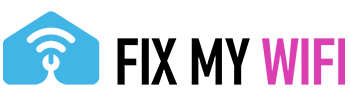In today’s digital age, having a reliable home Wi-Fi connection is essential. Whether it’s for work, streaming videos, or playing online games, slow internet speeds can be incredibly frustrating. Many people don’t realize that certain technologies can significantly enhance their Wi-Fi experience. One of these critical technologies is Quality of Service (QoS). In this blog, we’ll explore how QoS plays a role in improving your home Wi-Fi experience, how to implement it, and the benefits it brings.
Understanding Quality of Service (QoS)
Quality of Service is a mechanism that helps manage network traffic by prioritizing certain types of data over others. Think of it as a traffic cop for your internet connection. QoS identifies the types of traffic on your home network—such as video, voice, and online gaming—and allocates bandwidth according to their needs. By giving priority to data that requires immediate delivery, like video calls or online games, QoS ensures that your connection remains smooth and uninterrupted.
How QoS Improves Your Home Wi-Fi Experience
When you enable QoS on your network, it guides your router on how best to utilize available bandwidth. This is especially beneficial for households with multiple users and devices. For instance, if someone in your home is streaming a movie while another person is browsing the internet, QoS ensures that the video stream does not suffer from lag or buffering.
- Prioritization of Critical Applications
One of the main benefits of implementing QoS in your home network is the ability to prioritize critical applications. If your family often uses video conferencing or online gaming, these activities can be prioritized over less critical tasks such as downloading files or browsing social media. By managing traffic in this way, you can reduce latency and ensure that time-sensitive applications function smoothly.
- Enhanced Streaming Experiences
For those who enjoy binge-watching their favorite shows, QoS can improve streaming quality, reducing issues such as buffering and pixelation. Many streaming services require a minimum speed for optimal quality. By deploying QoS, you can better meet these needs, leading to less frustration and a more enjoyable viewing experience.
- Reliable Gaming Connections
Online gaming requires low latency and high-speed internet. Any interruptions or lag can significantly affect performance and lead to disappointing gaming sessions. QoS can help address these issues by ensuring that gaming packets are prioritized, providing gamers with a lag-free experience. Implementing QoS settings in your router may very well be the difference between a win and a loss.
- Better Performance for IoT Devices
As our homes become smarter with the integration of IoT devices, managing network traffic is essential. Smart devices often send constant data packets, which can consume bandwidth and slow down your network. QoS settings allow you to allocate bandwidth according to the importance of the devices, ensuring that your smart thermostat or security cameras do not disrupt your primary internet usage.
- Improved Overall Network Performance
Ultimately, QoS contributes to better overall network performance. By ensuring that critical applications get the bandwidth they need, it creates a more reliable and efficient network. Less congestion leads to improved user experience for all devices in your home, making everything from video calls to downloads faster and smoother.
How to Enable QoS on Your Home Router
Enabling QoS on your router may seem daunting, but most modern routers come with built-in QoS settings that can be easily configured. Here’s a step-by-step guide to get you started:
-
Log into your router’s admin panel: You can usually access this by typing your router’s IP address into your web browser. Check your router’s manual for the correct address.
-
Find the QoS settings: Look for a section labeled “QoS”, “Traffic Control,” or something similar.
-
Select your QoS type: Depending on your router, you can set QoS by application, device, or a combination of both.
-
Assign priorities: Once you’ve identified the devices and applications in your home, assign priorities according to your needs.
-
Save your settings and reboot: After configuration, save your changes and restart your router to ensure the new settings take effect.
For a detailed guide on how to manage your router settings, you can visit this resource.
Conclusion
Quality of Service is a powerful tool that can greatly enhance your home network experience. By effectively managing bandwidth and prioritizing critical applications, QoS can minimize interruptions, speed up streaming and gaming, and ensure that everyone in the household has a better internet experience. If you find that you regularly experience buffering or delays, consider enabling QoS on your router. For more tips on improving your home network, visit Fix My WiFi Miami.