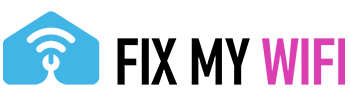In today’s educational landscape, remote learning has become an essential part of student life. With more schools adopting online platforms for education, establishing a robust home network is crucial to ensure a smooth virtual learning experience. Parents and students alike can benefit from understanding the basics of setting up an effective network. Below are comprehensive tips to help you get started.
Assess Your Internet Needs
Before setting up a home network for remote learning, it’s essential to evaluate your family’s specific needs. Consider how many devices will be connected and how often they will be used. For instance, parents might be working from home while kids are participating in online classes, each requiring significant bandwidth. According to the Federal Communications Commission (FCC), streaming video for remote learning requires about 1.5 to 3 Mbps per student for optimal quality. Websites like Speedtest can help measure your current internet speed.
Choose the Right Internet Service Provider (ISP)
Once you have an idea of your internet needs, it’s time to select an Internet Service Provider. Research local ISPs to find the best packages that fit your requirements. Many providers offer bundles that include higher speeds at a competitive rate. Don’t forget to check their customer reviews and support services. Use websites like BroadbandNow to compare various service providers in your area.
Upgrade Your Router
A reliable router is the backbone of your home network. If you’re still using an older router, consider upgrading to a newer model that supports dual-band or tri-band technology. These routers provide better coverage and manage multiple devices more effectively. Check whether your router supports the latest Wi-Fi technology (Wi-Fi 6 is currently the latest standard) to ensure it can handle higher speeds and increased device connections. For more detailed recommendations, refer to CNET’s Best Routers.
Optimize Router Placement
The physical placement of your router plays a significant role in the quality of your home network. Ideally, the router should be placed in a central location in your home, away from walls and obstructions. If your home is spacious or has multiple floors, investing in Wi-Fi extenders or a mesh network can resolve dead zones effectively. TP-Link provides several options for mesh networks and extenders.
Secure Your Network
Security is paramount when setting up a home network for remote learning. Make sure to change the default login credentials for your router and enable network encryption (WPA3 is the latest and most secure standard). Regularly update the firmware of your router to protect against vulnerabilities. Consider using strong, unique passwords for your Wi-Fi and other connected devices, and regularly update them for added security.
Conduct Regular Speed Tests
Once your network is up and running, it’s essential to monitor its performance. Regularly conduct speed tests to ensure you’re receiving the speeds you’re paying for. Any dips in speed could indicate issues that may require attention. Additionally, keep an eye on how many devices are connected at any given time, as too many devices can slow down the system.
Teach Kids Digital Etiquette
While setting up the network primarily falls on parents, educating kids about responsible internet usage is equally important. Teaching children about digital etiquette, including how to minimize bandwidth usage during class times, can make a significant difference in network performance. Encourage students to download assignments beforehand, avoid streaming videos or games, and reduce the use of high-bandwidth applications while in class.
Create a Dedicated Learning Space
Designate a specific area in your home for remote learning. A quiet, uninterrupted space can help students focus better on their lessons. Make sure this space has good connectivity to the Wi-Fi for a seamless learning experience. If possible, use wired connections for devices requiring high bandwidth, such as desktops or laptops used for streaming classes.
Utilize Online Resources
Making use of online tools can significantly enhance the remote learning experience. Platforms like Google Classroom and Zoom require stable internet connections and can be prone to disruptions if your network is unstable. Familiarize yourself with these tools and encourage students to use lesser-known features that can help manage tasks effectively.
Stay Updated on Technology Trends
The world of technology is ever-changing. Staying informed about the latest advancements in networking, online learning, and digital safety can help you adapt your home network as needed. Follow reputable tech blogs, such as TechCrunch and Wired, for updates that may affect your home setup.
Setting up a home network for remote learning doesn’t have to be overwhelming. By investing time into assessing your needs, choosing the right hardware, and educating your family about internet usage, you can create a conducive learning environment that supports academic success. To learn more about optimizing your home for remote education, visit FixMyWifiMiami.com.