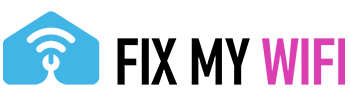In our increasingly connected world, Wi-Fi has become a necessity in everyday life. However, misconceptions about wireless internet often lead people down the wrong path, creating confusion and frustration. In this blog, we will clarify these misunderstandings and offer accurate information to help you make the most of your Wi-Fi experience.
1. Wi-Fi is the Same as the Internet
One of the most common myths is that Wi-Fi and the internet are synonymous. In reality, Wi-Fi is a technology that allows devices to connect to the internet without physical cables. The internet itself is a vast network of interconnected servers, devices, and data packets. For a deeper understanding of this distinction, check out this informative article from Lifewire.
2. More Bandwidth Means Faster Internet
Many people believe that subscribing to a higher bandwidth plan automatically equates to faster internet speeds. While bandwidth does contribute to speed, it’s not the sole determining factor. Other elements, like network congestion, the capabilities of your router, and your device’s hardware, play significant roles as well. To better grasp the intricacies of bandwidth, visit TechRadar.
3. Wi-Fi Signals Are Harmful to Health
Concerns surrounding the health effects of Wi-Fi signals have created a prevalent myth suggesting that they are harmful to human health. In reality, the radio frequencies used for Wi-Fi are well below the threshold established by health organizations such as the World Health Organization (WHO). According to various studies, there is no conclusive evidence linking Wi-Fi exposure to adverse health effects. For an in-depth look, read this article from the CDC.
4. You Can Boost Your Wi-Fi by Using More Routers
While adding more routers might seem like a logical solution to improve your Wi-Fi coverage, it is not always effective. More routers can lead to interference and complicate your network environment. Instead of over-complicating things, consider optimal router placement and possibly investing in Wi-Fi extenders or mesh networks. DIY troubleshooting guides can be found on our own website, Fix My Wifi.
5. The More Devices, the Slower the Wi-Fi
Another widespread belief is that adding more devices to your network will drastically slow down your Wi-Fi performance. While it’s true that multiple devices sharing a connection can consume bandwidth, most modern routers are designed to manage multiple devices quite efficiently. If you find your Wi-Fi slows down with several devices connected, consider upgrading to a router that supports the latest Wi-Fi standards, such as Wi-Fi 6. Check out CNET for a roundup of the best routers available.
6. Wi-Fi Networks Are Always Secure
It’s a common misconception that a Wi-Fi connection is secure just because it is password-protected. In reality, if you’re not using additional security measures, like a VPN (Virtual Private Network) or strong encryption protocols (WPA3), your network may still be vulnerable to intrusions. Ensure you’re taking the necessary precautions to secure your home Wi-Fi network by checking out advice from Norton.
7. You Should Keep Your Router Hidden for Security
Some individuals try to hide their routers, believing that this will provide better security. In truth, hiding your router does little to protect your wireless network from hackers. Instead, security relies on good practices, such as using strong, unique passwords and changing the default network name. The physical location of your router is far less significant than these cybersecurity measures. For more tips, you can refer to WhatToExpect.
8. Wi-Fi Coverage Is the Same Throughout
It’s a common fallacy that Wi-Fi signals have uniform coverage everywhere within a home or office. In reality, factors like walls, furniture, and interference from other electronics can significantly diminish signal strength. Investing in a Wi-Fi analysis tool can help you identify dead zones and optimize your setup. For advanced solutions, visit our site for expert recommendations.
9. Distance Doesn’t Matter
Many users believe that the distance between their device and the router doesn’t affect performance. Unfortunately, the farther you are from the router, the weaker the signal will be. Consider the layout of your space and relocate your router for optimal signal strength. For a deeper dive into the importance of distance and signal strength, see this article from PCMag.
Conclusion
Understanding these common myths about wireless technology can help streamline your internet experience, improving both usage and security. With the right knowledge and tools, you can harness the full potential of your Wi-Fi network. For more articles and tips on optimizing your internet use, don’t forget to browse our content at Fix My WiFi.