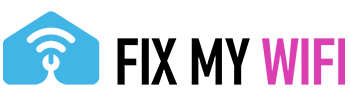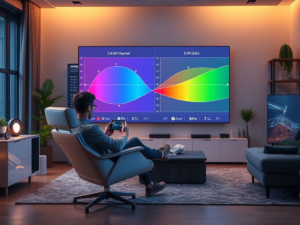Navigating the Waves: How WiFi Channels and Frequencies Impact Your Internet Experience
In the interconnected era we live in, WiFi has become as essential as electricity in many homes and businesses. Understanding how WiFi works can greatly enhance your online experience, preventing common issues like slow speeds, connection drops, and interference. One key aspect often overlooked is the role of WiFi channels and frequencies. These elements are crucial in determining how well your WiFi performs in different environments.
What are WiFi Channels and Frequencies?
WiFi signals are transmitted over radio waves, which are divided into channels within specific frequency bands. The two primary frequency bands used in WiFi communication are 2.4 GHz and 5 GHz. Each band has multiple channels: the 2.4 GHz band has 14 channels, while the 5 GHz band can have up to 45 channels, depending on your region and router specifications.
Understanding the 2.4 GHz Band: The 2.4 GHz band is known for its long-range capabilities, making it suitable for covering larger areas with fewer obstacles in signal strength. However, it is more susceptible to interference from other household devices such as microwaves, Bluetooth devices, and wireless phones.
Exploring the 5 GHz Band: On the other hand, the 5 GHz band provides faster data rates at shorter distances and is less likely to experience interference. This band’s wider channel range also allows for more extensive channel bonding, increasing the potential data rates significantly.
How to Choose the Right WiFi Channel
Choosing the right WiFi channel can drastically improve your network’s performance. Most modern routers have an auto-select feature that picks the best channel based on the current environment. However, manually selecting a channel might be necessary if you experience persistent issues.
Step-by-Step Guide to Selecting a WiFi Channel:
- Analyze Your WiFi Environment: Use tools like Wi-Fi Analyzer (available on Android) or Netspot (for macOS and Windows) to scan your WiFi environment. These tools identify which channels are most congested.
- Select a Channel with Less Interference: Choose a channel that has the least amount of traffic and interference from neighboring networks.
- Test the New Settings: After changing the channel, monitor your network’s performance over a few days to see if there is an improvement.
For detailed instructions and support on optimizing your WiFi setup, visit our services page at Fix My WiFi Services.
WiFi Channel Optimization for Smart Homes
As smart home devices increasingly rely on stable internet connections, understanding and optimizing your WiFi’s channels and frequencies becomes crucial. Many smart home devices operate on the 2.4 GHz frequency due to its range, but this can lead to congestion. Balancing your devices across both frequencies can mitigate this issue.
Benefits of Multi-Frequency Use in Smart Homes:
- Reduced Interference: Distributing devices across 2.4 GHz and 5 GHz can reduce overall network congestion.
- Enhanced Performance: Devices that require higher bandwidth can benefit from the speed of the 5 GHz band.
For more tips on managing a smart home network, click here.
Conclusion
Understanding and managing WiFi channels and frequencies is a foundational skill for anyone looking to optimize their home or office internet setup. By choosing the right channels and balancing your devices across appropriate frequencies, you can enhance your WiFi’s efficiency and reliability, ensuring a seamless digital experience.