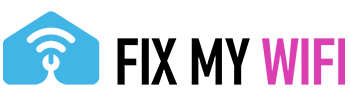Facing the perplexing situation of being connected to Wi-Fi but having no internet access is a common issue that baffles many. At Fix My WiFi, we recognize the critical role a stable internet connection plays in our daily routines, whether it’s for professional tasks, leisure activities, or keeping in touch with those we care about. Let’s explore the reasons behind this vexing problem and outline effective solutions.
Common Causes
- ISP Issues: At times, the fault may not lie within your premises but with your Internet Service Provider (ISP). Outages or maintenance activities in your region can disrupt your internet connection, even though your Wi-Fi network seems operational.
- Router Problems: Serving as the core of your home network, the router can be the culprit behind connectivity issues due to outdated firmware, overheating, or the simple need for a reboot to refresh its functions.
- Incorrect Settings: Network settings, either on your device or the router, that are misconfigured can lead to a lack of internet access. This encompasses DNS settings, IP address conflicts, or incorrect ISP login credentials.
- Device Limitations: Some routers enforce a cap on the number of devices that can concurrently connect. An excessive number of devices attempting to connect could block some from accessing the internet.
How to Fix It
- Check with Your ISP: It’s wise to first ascertain if there are any ongoing issues on your ISP’s end. A brief call or checking their website might illuminate any broader connectivity problems and save you troubleshooting time.
- Restart Your Router: A fundamental restart can often rectify numerous network issues. Disconnect your router, wait around 60 seconds, then reconnect it. This action can help eliminate any temporary glitches impacting its performance.
- Update Firmware: Regular updates to your router’s firmware are essential for maintaining both security and functionality. Visit the manufacturer’s website for the latest updates and guidance on how to apply them.
- Check Device Settings: Verify that your device’s network settings are correctly configured. Actions such as renewing your IP address or modifying DNS servers can be beneficial. Sometimes, forgetting the network on your device and reconnecting anew can solve the issue.
- Limit Connected Devices: If your router restricts the number of connectable devices, attempt disconnecting a few to see if internet connectivity is restored or improved for the remaining devices.
At Fix My WiFi, diagnosing and solving intricate connectivity dilemmas is our forte, ensuring your network is primed for optimal speed, reliability, and coverage. Whether you’re contending with ongoing issues or simply aspire to upgrade your digital experience, our team stands ready to assist. Leveraging our expertise and innovative solutions, we’re committed to maintaining your connection to what’s important.
Encounter Wi-Fi challenges? Don’t let connectivity interruptions hinder your productivity or enjoyment. Explore our WiFi Optimization & Repair services for more information on how we can assist. Ready for expert help? Contact us today, and let’s ensure your digital world is seamlessly connected.